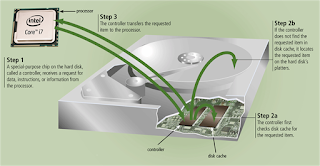September 26,2016. Monday
Databases, Data, and Information
-Create a computerized database
-Add, modify, and delete data
-Sort and retrieve data
-Create forms and reports from the data
• Data integrity identifies the quality of the data
• Garbage in, garbage out (GIGO) points out the accuracy of a computer’s output depends on the accuracy of the input
•Valuable information should have the following characteristics:
-Accurate
-Verifiable
-Timely
-Organized
-Accessible
-Useful
-Cost-effective
The Hierarchy of Data
•
A character is one byte
-Numbers,
letters, space, punctuation marks, or other symbols
•
A field is a combination of one or more
related characters
-Field
name
-Field
size
-Data
type
•Common data types include:-Text
-Numeric
-AutoNumber
-Currency
-Date
-Memo
-Yes/No
-Hyperlink
-Object
-Attachment
• A record is a group of related fields
– A primary key uniquely identifies each record
• A data file is a collection of related records
Maintaining Data
•File maintenance refers to the procedures that keep data current
-Adding records
-Modifying records
-Deleting records
• Users add new records to a file when they obtain new data
• Users modify a record to correct inaccurate data or update old data
• When a record no longer is needed, a user deletes it from a file
•Validation compares data with a set of rules or values to find out if the data is correct
-Alphabetic/Numeric check
-Range check
-Consistency check
-Completeness check
-Check digit
-Other checks
File Processing Versus Databases
•File processing system
-Each department has its own set of files
-Used for many years
-Have data redundancy
-Isolate data
•Database approach
-Programs and users share data
-Reduce data redundancy
-Improve data integrity
-Share data
-Allows easier access
-Reduces development time
-Can be more vulnerable
•File processing Example
Database Management Systems
• A data dictionary contains data about each file in the database and each field in those files
•A DBMS provides several tools that allow users and programs to retrieve and maintain data in the database
-Query language
-Query by example
-Form
-Report generator
• A query language consists of simple, English-like statements that allow users to specify the data to display, print, or store
• Query by example (QBE) provides a GUI to assist users with retrieving data
•How to use the simple query wizard
• A form is a window on the screen that provides areas for entering or modifying data in a database
• A report generator allows users to design a report on the screen, retrieve data into the report design, and then display or print the report
•A DBMS provides means to ensure that only authorized users access data at permitted times
-Access privileges
-Principle of least privilege
•A DMBS provides a variety of techniques to restore the database to a usable form in case it is damaged or destroyed:
-Backup
-Log
-Recovery utility
-Continuous backup
Relational, Object-Oriented and Multidimensional Databases
• A data model consists of rules and standards that define how the database organizes data
• A relational database stores data in tables that consist of rows and columns
– Each row has a primary key
– Each column has a unique name
• A relationship is a link within the data
• Structured Query Language (SQL) is a query language that allows users to manage, update, and retrieve data
•An object-oriented database(OODB) stores data in objects
•Examples of applications appropriate for an object-oriented database include:
-Multimedia database
-Groupware database
-Computer-aided design database
-Hypertext database
• A multidimensional database can store data in more than two dimensions of data
– Sometimes known as a hypercube
– Can consolidate data much faster than a relational database
• A data warehouse is a huge database that stores and manages the data required to analyze historical and current transactions
Web Databases
•Databases on the Web allow you to :
-Shop for products or services
-Buy or sell stocks
-Search for a job
-Make airline reservations
-Register for college classes
-Check semester grades
Database Administration
• It is important to have a carefully designed database
• Employees should learn how to use the data in the database effectively
– Interact with database
– Identify new data for the database
– Maintain the database
S